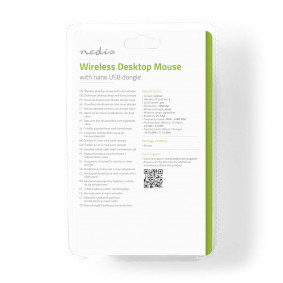Mus
Trådlös | 1000 dpi | Antal knappar: 3 | Höger- och vänsterhänt
Egenskaper
• Trådlös nanodongel
• Räckvidd upp till 8 meter
Förpackning
Paketet innehåller
1x optical wireless desktop mouse

Storlek på förpackning Presentask med eurolock
| Bredd | Höjd | Längd |
|---|---|---|
| 70 mm | 210 mm | 140 mm |
Förpackningsstorlek
| Antal/kartong | Bredd | Höjd | Längd | Vikt |
|---|---|---|---|---|
| 1 | 70 mm | 210 mm | 140 mm | 91 g |
| 40 | 415 mm | 310 mm | 435 mm | 4340 g |
Produktspecifikationer
| Bredd |
110 mm |
| Höjd |
30 mm |
| Djup |
65 mm |
| Vikt |
43 g |
| Färg |
Svart |
| Material |
Plast |
| Horisontell rullning |
Nej |
| Justerbar belysning |
Nej |
| OS-version |
Windows Vista Windows 7 Windows 8 Windows 10 |
| Batteritypsenergi |
AAA |
| Antal knappar |
3 |
| Mustyp |
Trådlös |
| Justerbar DPI |
Nej |
| Skrolla |
Ja |
| Programmerbara knappar |
Nej |
| Tyst mus |
Nej |
| Typ av belysning |
Utan Belysning |
| Ergonomi |
Höger- och vänsterhänt |
| DPI |
1000 dpi |
| Antal varor i paketet |
1 st. |
Support
Vanliga frågor
Vi har hittat följande frågor åt dig på engelska
Device isn't recognized by Windows
We recommend you perform a USB reset.
First, please disconnect all USB devices (except mouse and keyboard) and then perform the following steps:
Using the mouse;
1. Click "Start" button, type “devmgmt.msc” (without quotes) in the “Search” bar and press "Enter". Click “Continue” if necessary.
2. In Device Manager, double click to expand "Universal Serial Bus controllers", right click on the Host Controller, click "Uninstall" and click "OK".
3. Repeat the step 2 to uninstall all items under "Universal Serial Bus controllers".
Then, restart your computer and Windows will reinstall all USB controllers automatically.
The mouse doesn't work anymore.
First, please disconnect all USB devices (except mouse and keyboard) and then perform the following steps:
Using the mouse;
1. Click "Start" button, type “devmgmt.msc” (without quotes) in the “Search” bar and press "Enter". Click “Continue” if necessary.
2. In Device Manager, double click to expand "Universal Serial Bus controllers", right click on the Host Controller, click "Uninstall" and click "OK".
3. Repeat the step 2 to uninstall all items under "Universal Serial Bus controllers".
Then, restart your computer and Windows will reinstall all USB controllers automatically.